
| Word+Typing | PowerPoint | Adobe Illustrator | Photoshop | HTML+CSS |

For this task we had to open up someones head and put images that their thinking off inside. We had to use the rectanglular marquee tool.

This was the first project we did on Photoshop. We had to cut the original image from the frame and insert a different image. In order to do this we needed to use the rectangular marquee tool.

| 
|
For this project we needed to cut out a person using the lasso tools and copy and paste them in a different background
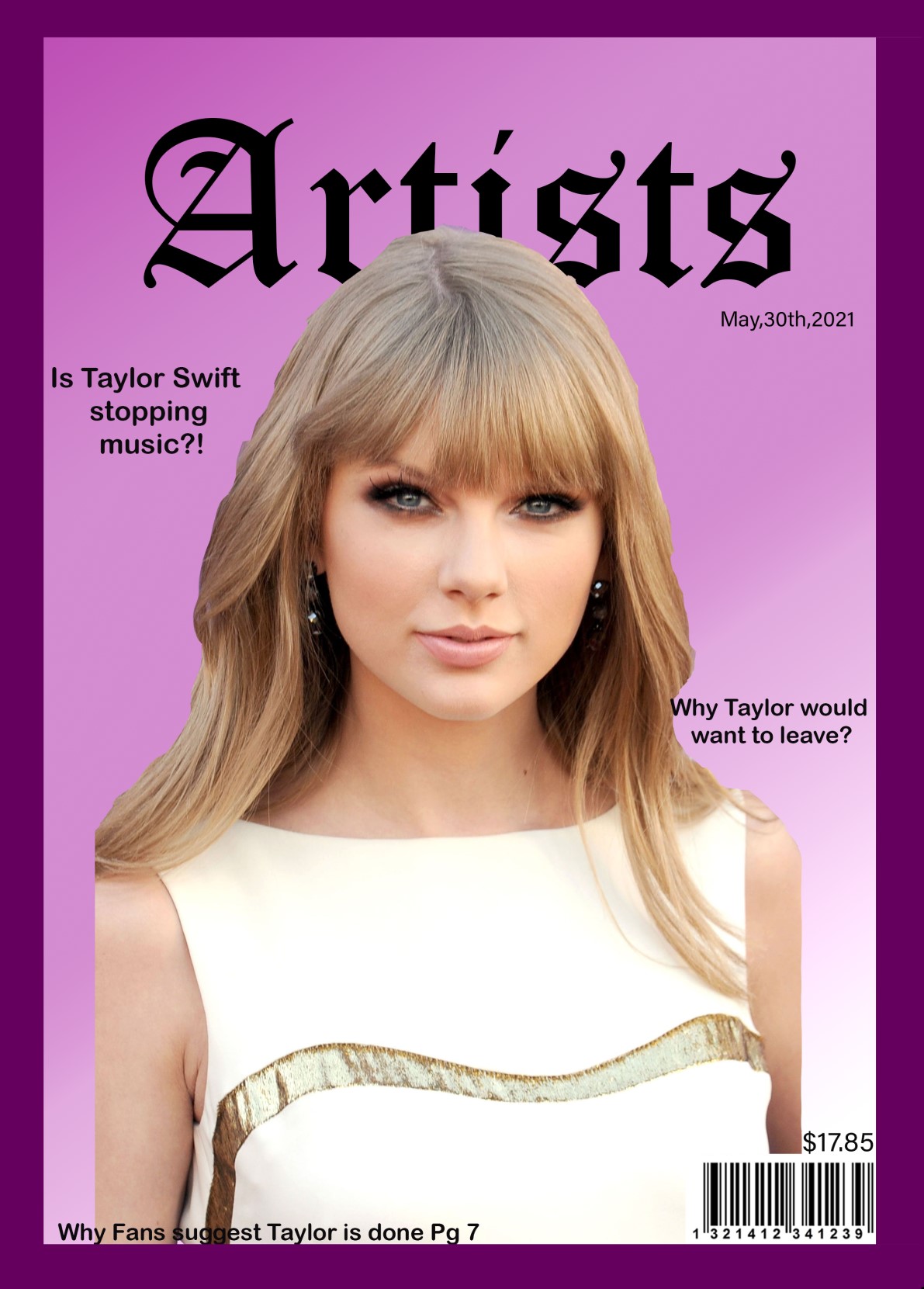
In this assignment we had to create our own magazine cover. We needed to create a gradient background, cut the person out of the original image and use the type tool to create text such as headings,title and the price.
 |
 |
 |
 |
For this project we used green screen to change the settings of where our person was.To cut the person out we learned how to use the magic wand tool.

For this project we needed to create circle shapes with images inside. The images had to have a theme. My theme was singers. I used the ellipse tool to create the circles.

For this project we needed to reflect an image through a mirror.In order to do this we had to learn to reflect using transform tools.

For this task were asked to create a double exposure image using the masking tool. I had to change the opacity and use the brish tool to show or hide parts of the image.

This is another project we had to do using the masking tool.In this one we had to combine an animal and human face.
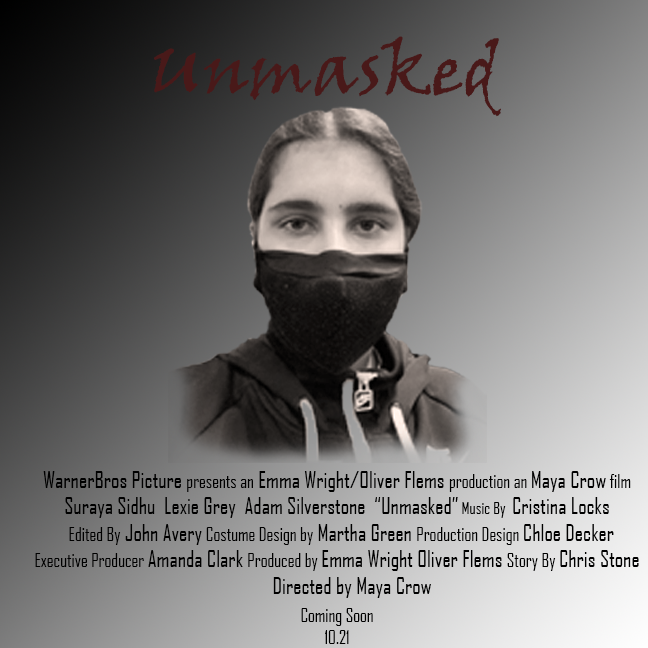
For this project we needed to create a movie poster with ourselves or our classmates in it.We used all the tools we learned and got to be creative.

This is my final project I did in computers. Our teacher gave us websites where we could look and get inspiration for our projects. I chose to do a graffiti wall because it looked really cool and something I might want to create again in the future.