
| Word+Typing | PowerPoint | Adobe Illustrator | Photoshop | HTML+CSS |
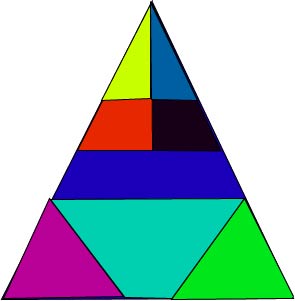
We had to create a triangle made up by other triangles and then colour them with vibrant colours. I used the pen tool to create the triangles.
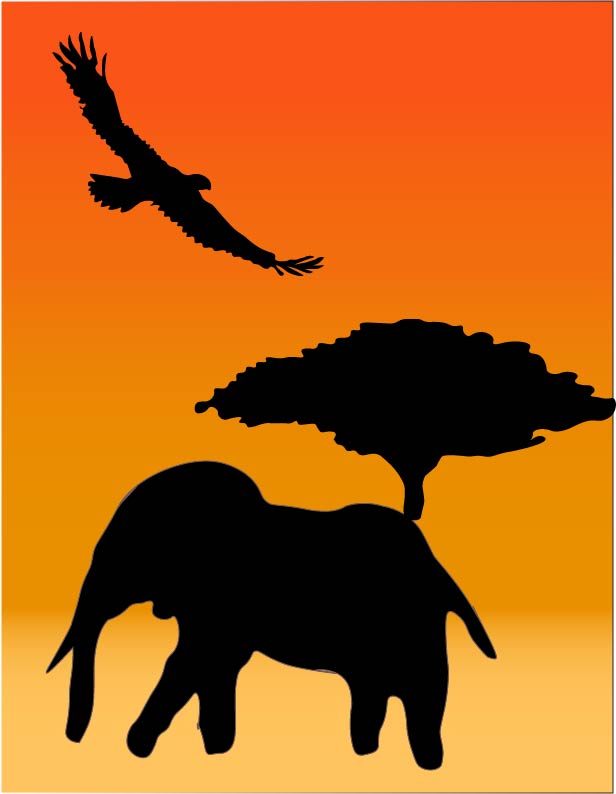
For this project,we had to create a gradient background that looked like a sunset,and use the curvature tool to outline our items.
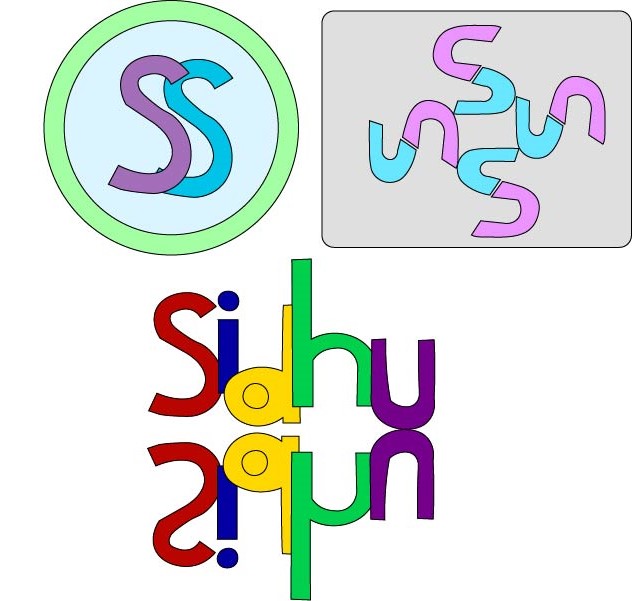
In this project, we needed to create 3 different logos
that had some relation to our name.
We could do our intials, last name,first name or a nickname.
We practiced using both straight lines with the pen tool and curved lines with the curvature tool

For this project we needed to create a silohouette of a celebrity. We used the pen tools to outline our celebrity and then found colors that fit the best with the image. For mine I chose to do drake you can view my reference photo here

This is another Silohouette project we had to do.For this, we were asked to create our own silhoutte quiz.
We had to have a theme, use creativity,and had to be challenging to make.
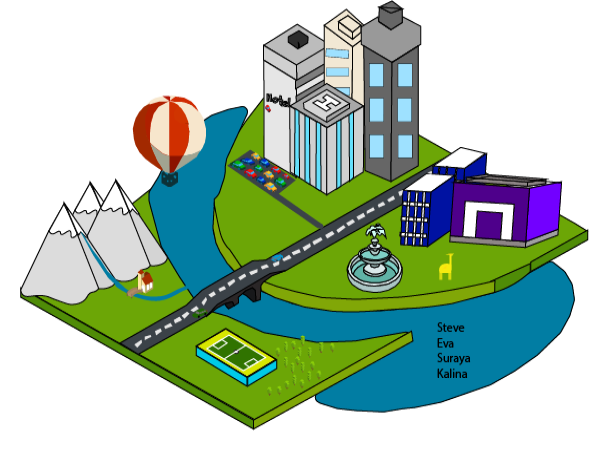
This project was a group project and we had to create a isometic scene using all the tools we learned.
We chose to create a town. I created the mountains, cars and 2 of the tall buildings.

For this project,we were allowed to follow any tutorial and create something. I choice to do a fruit design.
This challengd me and I used tools I never used before.